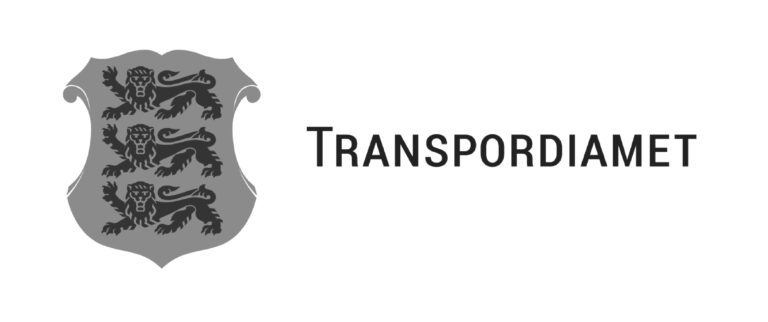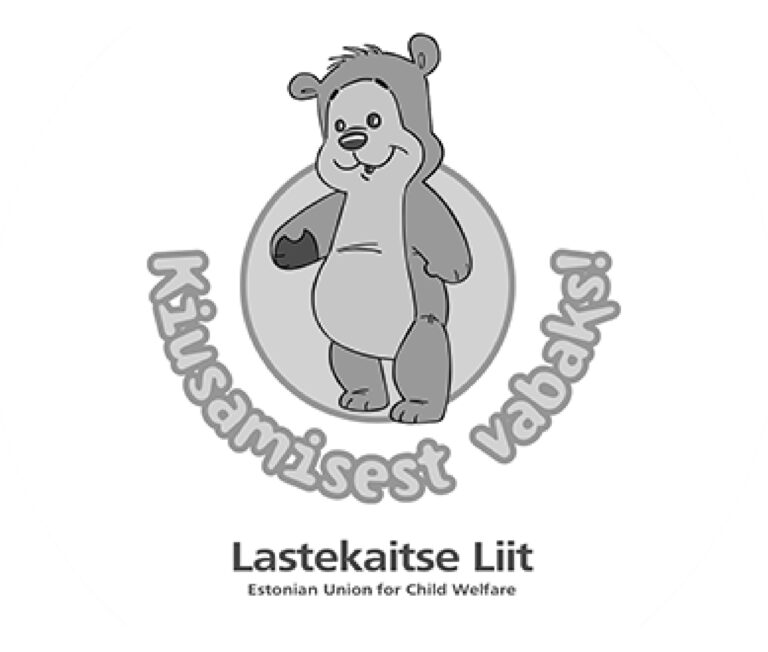Most people do not have an overview of their finances – what their income and basic expenses are and which items of expenditure take up most of their money. The main stumbling block is that they calculate their finances by memory and do not use any other tools. But this leads to the end-of-the-month situation where they have no money and do not exactly understand what they spent it on.
In order to get an overview of the expenses that are an excessive burden on the wallet, it is necessary to budget and write down all your income and expenses. The most popular tool for budgeting is Excel, but why not use smart apps? We have tested them out ourselves and chosen five apps for you to try.
1. Monefy (iOS, Android)
Suitable for users who have never budgeted and want to start out as easily as possible. It is an app with a very self-explanatory structure and a simple system (tap the plus sign to enter your income and the minus sign to enter your expenses). You can divide the expenses into categories (eg eating out, car and household expenses). The entire overview of income and expenses is presented as a single chart, which shows you clearly how much money has been spent and on what. You can also choose the period, i.e. whether you want to make a daily, monthly or yearly budget. In addition, you can synchronise the data with your Dropbox account and look at it on another device or share the overview with your family members.
2. Goodbudget (iOS, Android)
Suitable for users who want to make a more detailed budget. The app is based on the so-called envelope system whereby each envelope corresponds to a specific expense category. You can set a limit for each category. For example, you can set the maximum amount for food-related expenses to 150 euros. When buying food, you need to enter the expense and the app displays the amount you have left until the end of the month. Such a system helps to keep an eye on the goal and see how much money you have left until the end of the month. The data can also be synchronised with various devices and shared with your family. As an additional feature, you can use the app to set yourself saving goals, e.g. for a vacation or a new car.
3. HomeBudget (iOS, Android, Windows)
Suitable for users who want a more detailed analysis of their budget, for which the app generates various reports. This app can be used to make a budget and divide expenses into categories. It is convenient that you can enter fixed monthly expenses into the app (eg loans and insurance payments). As for the visual side, the app has charts and graphs that help you analyse your expenses better. The app also has a synchronisation feature.
4. Bilance (Android, iOS)
A budgeting app launched by Estonians. The mobile app can aggregate data from all Estonian banks and other financial platforms like Wize and Revolut. The app provides a detailed overview of your income and expenses and updates it automatically. The purpose of Bilance is to help you get a better overview of your income and expenses and save more money.
5. My Budget (Swedbank online bank and app)
The My Budget solution provides you with a categorised overview of your expenses. You can set limits for the expense categories or the entire budget and thus limit spending. The overview plan in the app helps you analyse whether you could reduce some expenses and which these are. This budgeting solution can be used from the age of 16, and the overview of your income and expenses is visible to users you have granted access to your account.

The article was written in collaboration with the Swedbank Institute for Finances.